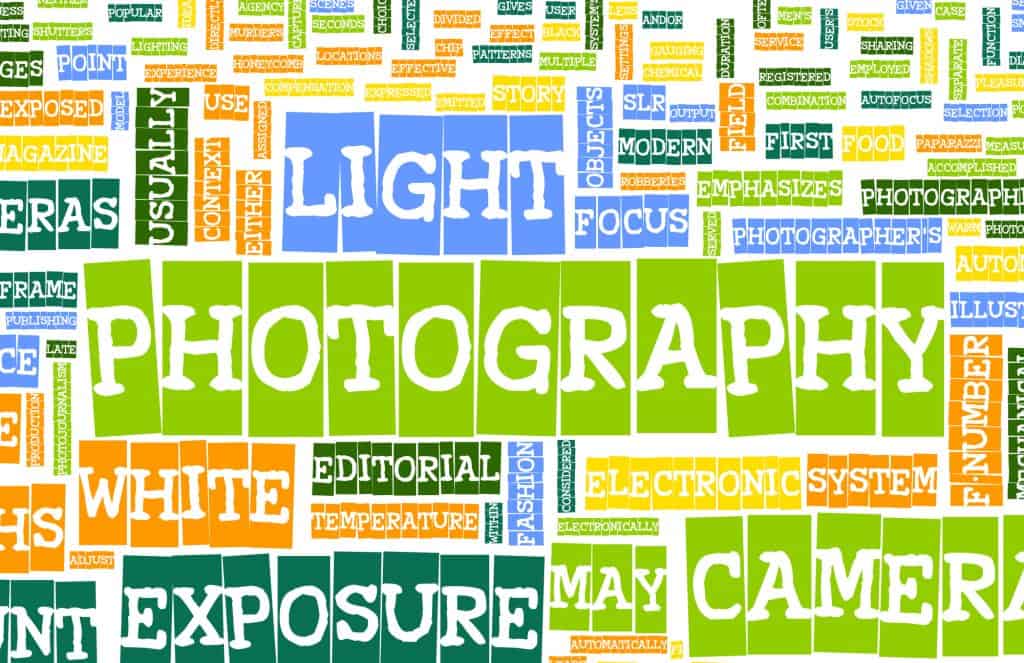When listening to a photographer speak about their craft, it may sound like a foreign language to someone newly invested in the art form! Photography features a slew of terms and lingo that initially don’t make much sense. We are here to decipher these words for you with our comprehensive guide to photography terminology!
These are all sorted from A – Z.
Camera Terms
These are standard terms that you will find associated with the camera body or camera system.
- APS-C (also called a Crop Sensor)
A camera sensor that is smaller than a traditional camera sensor. The images produced by this sensor are cropped or smaller than what you see. - Auto Focus
When a camera focuses on the subject without your assistance, automatically. - Back Button Focus
Locking focus with a button on the back of the camera instead of the traditional shutter button. - Burst Mode (also known as Continuous High Speed)
When the camera takes multiple photographs when holding down the shutter button. - Camera Modes
Different preset features or options that tell the camera how you want to take a picture. - CMOS
An electronic chip in a sensor that creates digital photographs. - Continuous Focus (also called AI Servo or AI Focus)
When a camera locks focus on a subject and keeps refocusing as the subject moves. This term changes between camera brands. - DSLR
A digital single-lens reflex camera. - Dynamic Range
The difference between the darkest parts of your photograph and the lightest parts of your photograph. - Electronic Viewfinder
A viewfinder that is a digital screen. - Exposure
How light or dark your photograph is. - Frames Per Second (FPS)
How many photographs a camera can take per second. - Full Frame
A sensor in a camera that is at its maximum size. - ISO
The camera’s sensitivity to light. - Large Format
An image that is larger than 4” x 5”. - LCD
An acronym for “Liquid Crystal Display.” This is the technology used to create digital screens in cameras. - Light Meter
A device used to measure the amount of light available in a present location. - Manual Focus
When you have to focus the camera by hand. - Medium Format
The traditional format of film photography. This refers to a camera with a 35mm sensor in digital photography. - Micro Four Thirds
A type of camera with a four-thirds-sized sensor. - Mirrorless
A digital camera that does not use an internal mirror to work. - One-Shot
A focus mode in which the camera locks focus on the subject for only one picture. - Picture Style
A series of built-in preset settings that allow you to adjust the color tones and contrast of your photographs. - Point and Shoot
A small digital camera with a built-in lens. - Rangefinder
A type of camera with a focusing mode that requires the viewfinder to be a separate visual system mounted as close as possible to the lens. The viewfinder will show two images. If the images overlap perfectly, the subject is in focus. If they do not, the subject will be out of focus. - Resolution
Measurement to describe the amount of detail an image holds. - Sensor
Part of the camera’s hardware, whose purpose is to capture light and convert that into an image. - Shutter Speed
How fast your camera takes a photograph. - SLR
A single-lens reflex camera. - Viewfinder
The window a photographer looks through to compose a picture. This can be electronic, a mirror, or just a square frame. - White Balance
The adjustment of the color white in a camera that aids in colors in a photograph appearing true to life.
Lens Terms
You’ll see these words and phrases used when talking about camera lenses.
- Aperture
A window in the lens that controls how much light does (or doesn’t) hit your sensor - Chromatic Aberration (also known as Fringing)
A typical optical problem that causes a purple or green outline to appear around your subject. - Distortion
Warped elements in a photograph caused by a lens. - Extension Tube
A lens attachment that increases the millimeter of your lens, allowing you to photograph far away subjects more closely. - Fast
A lens with a wide aperture. “Fast” refers to how quickly you can achieve a specific exposure. - Fixed
A lens that does not zoom. - Focal Length
A description of the lens that tells you what angle of view and magnification you can capture. - Grain
Small artifacts in a film photograph caused by increasing the sensor sensitivity. - Image Stabilization
A system in a lens that reduces motion blur in images caused by camera shake. - Lens Flare
A light anomaly in a photograph caused by light hitting the lens at an angle. This causes a bright streak to run across your image. - Macro
Close-up photography. - Neutral Density Filter
A pane of glass that is attached to the front of a lens to minimize the amount of light that hits the sensor. - Nifty Fifty
A term of endearment for the 50mm lens. - Noise
Small artifacts in a digital photograph caused by increasing the sensor sensitivity. - Polarising Filter
A pane of glass that is attached to the front of a lens to reduce glare from light. - Prime
A lens that does not zoom. - Standard
A lens that most closely resembles the human eye’s field of view. - Teleconverter
A lens attachment that increases the millimeter of your lens, allowing you to photograph far away subjects more closely. - Telephoto
A lens with a very long millimeter range that allows you to photograph a subject from far away and make them look up close. - Tilt Shift
A unique type of lens in which you ‘tilt’ and ‘shift’ the perspective of a photograph. The lens has divided glass elements that can be moved independently of each other to adjust horizons and perspective. These elements move on the Y and X axes, and sometimes even the Z ones. - Ultra Wide Angle
A lens with a super wide field of view that captures a lot of the scene. The glass of this lens is curved like a fish bowl. - Variable Aperture
A lens in which the aperture changes depending on how much you zoom. The aperture cannot be controlled in these lenses. - Variable Lens
A lens that zooms. - Vignetting
The dark edges of a photograph. - Wide Angle
A lens with a wide field of vie, most used often for landscape and architecture photography. - Zoom
A lens that can get closer to a subject by turning the zoom ring on the lens body.
Lighting Terms
These are very important to know when talking about lighting in photography.
- Ambient Light
A light that is naturally present at the scene. - Butterfly Lighting (also known as Paramount Lighting)
A type of lighting in which light is placed directly in front and above the subject at an angle, causing the subject’s nose to create a butterfly shadow. - Continuous Light
A light that is always on and does not flash. - Feathering
Moving a light away from a subject to soften the light. - Fill Light
A light that is used to fill in shadows. - Flash Sync
When your off-camera flash units synchronize with the camera, allowing the light to burst when the camera takes a picture. - Hard Light
A light that wraps around a subject and produces dark shadows and light highlights. High contrast. - High Key
Bright, high-contrast lighting. - Hot Shoe
The silver sliding prong at the very top of your camera that allows devices to be attached to the camera. - Kelvin
A unit of measurement for the temperature of a lightbulb or light. - Low Key
A type of lighting in which the subject is mainly in the shadow, with only important elements lit up with light. - Off-Camera Flash
A flash unit that does not attach to your camera. - Reflector
A shiny panel of fabric that reflects the light. - Scrim (also called a Gobo or Flag)
A panel of fabric used to manipulate light. - Soft Light
A light that is spread out in a frame and does not explicitly cast dark shadows or light highlights. The look produced is very even. - Spot Light
Lighting that illuminates only the area it is directly pointing at. - Strobe / Flash / Speedlite
A device used in photography that bursts a powerful bright light. This is a form of artificial light. - Triangle Arrangement
A popular lighting arrangement in which one light is placed in front of the subject and two lights are placed on either side behind the subject, resembling a triangle. - TTL
An acronym for “Through-The-Lens.” This is a setting in a flash, strobe, or speedlite where the flash determines the light output based on the information it receives from your lens. TTL is used to save the depth of field. - Wireless Trigger
A remote that sets off a flash or strobe wirelessly.
Misc. Terms
These are additional terms you will come across in the industry.
- Aspect Ratio
The relationship between an image’s height and width. This is the ratio of a photograph’s width to its height. - Blown Out
Another term for overexposed. The image is too light. - Bokeh
The out-of-focus parts of an image. - Bracketing
Taking several shots of the same image with different settings. - Candid
An unplanned and not posed photograph. - Chimping
Checking the camera review screen after a photograph is taken. - CMYK
A color profile placed on images that will be printed. CMYK stands for “Cyan, Magenta, Yellow, and Black,” which are the ink cartridges in a printer. - Color Profile
A color profile defines the colors captured by a camera or recorded by a program. - CR2
A type of RAW file extension. - Crop
Cutting an image smaller to change its composition. This is done either in post-processing or physically to a print. - Depth of Field
How much of your image is in focus. - DNG
A type of RAW file extension. - DPI
An acronym for “Dots Per Inch.” Dots Per Inch refer to the printing dots in a printer. The way a printer works is that the ink and needle place tiny dots on the paper that together make a photograph. Photographs are typically formatted to 300 dots per inch, but the default in a camera is 72 dots per inch. - Dust Bunny
A speck of dust on the lens or sensor that appears in all of the images. - EXIF Data
EXIF data is the information recorded into your image about your camera’s make and model, your lens’s make and model, and the settings used. - Focus Stacking
A technique in which multiple images are taken of various elements in focus and then merged in post-processing to create a depth of field that would otherwise not be possible. - Golden Hour
The golden hour includes the first hour after sunrise and the last hour of light before sunset. It is named as such because the sun parallel to the camera creates a glow of gold light that washes over the image. - Histogram
A graphic display of data. In photography, the histogram shows you the tones of your image, how dark or light they are, and where they are located. - IPS
An acronym for “In-Person Sales.” This is a type of photography business structure in which the photographer sells the images and products to the client in person. - JPEG
The most common file format for an image. This compressed file format is considered destructive – the file loses quality every time it is saved over as a JPEG. - Metadata
A set of information that is recorded in the photography file that states who the copyright owner is, the make and model of the camera and lens used, and what settings were used. Metadata is recorded automatically. - Metering
Metering is used to measure how light or dark your subject is. This built-in sensor helps the camera figure out what to set its exposure settings (ISO, Aperture, and Shutter Speed) to. - Overexposed
When the image is too light or lighter than what the camera’s sensor considers an acceptable exposure. - Panning
A photography technique in which the photographer follows their moving subject with the camera horizontally. - Pixel
The pixel is the smallest element in an image. Pixels make a digital image a digital image. This tiny unit is the light photons striking at that point that make a picture. This is used as a unit of measurement for image size. - Pixel Peeper
Someone who zooms heavily into images to look for anomalies or mistakes. - RAW
RAW format is an image format that contains minimally processed data from the image sensor. This image is not compressed and is in its ‘rawest’ state. Photographers use this format to edit their photographs better, as you can recover blown-out highlights and underexposed shadows in most scenarios. - RGB
A color profile used on photographs that are not being printed. This is also the default color profile on all cameras. RGB stands for “Red, Green, Blue,” which refers to the color programming in editing software. - Selfie
A self-portrait. This usually refers to phone photography, but can be used with professional photography equipment. - Shoot and Burn
A type of photography business structure in which the photographer only offers digital files as a product. - SOOC
An acronym for “Straight Out Of The Camera”. This is used to indicate that an image is raw or unedited. - TIFF
A file format that allows the image to preserve its editing capabilities (such as editing layers) and be used in any editing software. - Underexposed
When the image is too dark or darker than what the camera’s sensor considers an acceptable exposure. - Watermark
A mark or notation in an image that expresses who the photographer is. - Wide Open
Shooting with a wide aperture.
In conclusion, this guide should help you get a firm grip on photography lingo and help you communicate and understand photographers better!