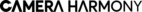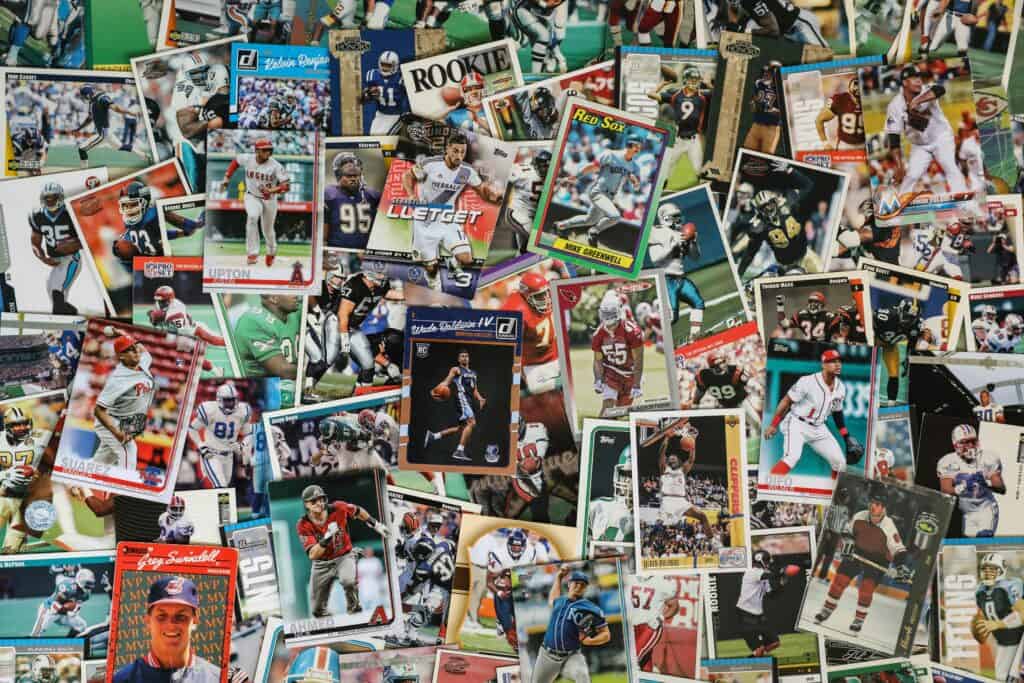Trading card collections are prized possessions, often taking many years to accumulate. Once your collection grows to a brag-worthy size, it’s time to capture them all! Scanners have a tough time with trading cards because of how reflective they can be, as well as its clunky way of recording details. Cards tend to miss the beautiful shading and colors when scanned. Luckily, our cameras are able to capture trading cards in their greatest form, with absolute beauty.
Much of what is required for great trading card photography is a good background and positioning, proper lighting, and doing the right camera settings. You want to show off the beautiful colors and details in perfect form. Here is our how-to guide for trading card photography!
Making Sure Trading Cards Look Great
The difference between a good card photo and a bad card photograph are staggering! Good photographs show the card in pristine detail and vibrantly, while bad ones tend to lose the detail and show unflattering angles.
A great idea for trading card photography is to put the card in something called a penny sleeve and a top loader. These are PVC sleeved that protect the card from tears, scratches, and other damage. They also help calm some of the reflectivity of the cards and make them slightly more matte, which is a lot more conducive for great photographs. On top of that, if you’re taking photographs for sale, a seller seeing that the card is well protected in a sleeve is a bonus to you.
Next, grab a clear and cheap business card holder as a stand for your card! It is common to think you need to capture the cards on a flatlay, or, laying it flat on a surface and shooting from above. However, this creates a lot of problems and difficulty with lighting. As such, it is actually better to have your trading card propped up on something- and a business card holder or stand is a brilliant idea for this. Plus, the stand itself can add to the professionalism in the image.
Have the card slanted at a slight angle so that you’re no longer shooting from above to below, but actually shooting directly as you would any living subject. This eliminates any unnecessary shadows or lighting discrepancies.
Any equipment works great in all honesty- just ensure the lens you choose doesn’t warp the proportions of the card with optic distortion, something that happens with wide angle lenses.
How To Photograph Trading Cards
Here are the five simple steps for photographing trading cards.
1. Find a Background
You want to ensure the location or background you are utilizing is simple, clean, and has no distractions. A solid color is preferred, with white or black being the most common to ensure that the color isn’t taking attention away from the card itself.
You can make your own studio by taking white or black fabric or paper, attaching it to the wall and draping it over the table upon which the card will stand.
2. Lighting
With the size of the trading cards, you can get away with using a large array of lighting. You want to make sure the entire card is lit up evenly, with no light fall off or dark spots!
Artificial lighting ranges from flashes and strobes all the way to continuous lights. Continuous lights are a bit darker perception on the camera sensor versus flashes, but flashes can be a bit harder to use. Which one you pick is a matter of personal preference.
A common choice are actually LED clamp lamps, because the cards are so small and these lights are powerful and inexpensive. 5000k 150 watt bulbs are excellent. Point the heads of the lamps towards the card stand and place the card on the stand.
Using a large round diffuser on any light of your choice works very well, positioned directly above the subject. This ensures that the card is lit up evenly on all sides!
3. White Balance for Colors
Trading cards, especially the athlete ones, are very colorful! You want to make sure the colors are captured well.
The white balance settings adjust colors so that they look more natural, or accurate to the scene. White balance gets rid of something known as a Color Cast. Color Casts are visible tints in an image. For example, a blue color cast makes every color look very cold and blue-ish. In order to reduce color cast, white balance adjusts the temperature to bring colors back to their natural state.
That being said, trading cards sometimes even have holographic-style colors so that can make achieving good white balance by default a bit more difficult. Your best bet may be to create a custom white balance.
First, find something that you would consider pure white. Then, click on your custom white balance option (this name may change between camera brands). Next, aim your camera at this white reference point. Press the shutter button like you would take a picture. The camera will scan the color temperature of the light that hits the sensor and store this information, adjusting the white balance based on the item you used for reference.
4. The Exposure Equation
Finally, you’ll want to adjust the rest of your camera settings. After putting the camera in Manual mode, you are able to adjust your exposure. The goal is to get the photograph right in the camera rather than relying on post processing, much faster processing time this way!
Shutter Speed, Aperture, and ISO make up the exposure equation. Each variable affects one another. Select the most important one as the baseline and build the rest about them.
The aperture controls how much light does (or doesn’t) hit your sensor. The lower the aperture number, the more light the camera lets in. The higher the aperture number, the less light the camera lets in. The lower the aperture number, the shallower the depth of field. The larger the aperture number, the deeper the depth of field.
For cards, you want a deep depth of field. F/8 and larger numbers are great! This allows the everything to be clearly in focus, portraying your drawing as if it was scanned.
The ISO is your camera’s sensitivity to light. The lower the ISO number, the less sensitive the camera is to light (but the less noise the photograph has). The higher the ISO number, the more sensitive the camera is to light (but the more noise the photograph has). Noise are the obnoxious little specks you see in photographs. You want to avoid noise.
The shutter speed is how fast your camera takes the photograph. The higher the shutter speed number, the more frozen the action will be (but the photograph will be darker). The lower the shutter speed number, the more motion blur your photograph will have (but the photograph will be lighter). Since we are capturing still life and need to account for the narrow aperture and less sensitive ISO, it’s okay to keep the shutter speed slower.
For focus, you can leave it at autofocus- however, if you’re having trouble focusing due to some of the reflectiveness of holographic cards, you can switch to Manual Focus in which you turn the focus ring on the lens until the shot is clear.
5. Take the Shot
Go ahead and push the shutter button halfway to achieve focus then all the way to take the shot!
In conclusion, whether you are showing off the photographs for bragging-rights with friends or listing them for sale on eBay, this how to guide will help you out.