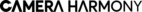When the average person thinks of photographs, JPEG is the only format they know. JPEG is commonly used for everything, from sharing pictures online to storing them on our computers.
But for photographers, another format exists. RAW is often a major selling point for cameras. The ability to capture in RAW is quite sought after! However, if you’re new to the craft, you may wonder what RAW is and how it compares to our beloved JPEG.
Here is our guide to help you navigate between RAW and JPEG!
What is JPEG Format?

Let’s start with the basics. JPEG is a computer format for storing and displaying images. JPEG is the most common format associated with photographs and visual imagery, and JPEG is universal across all computer brands, types, software, websites, and media.
JPEG is also the default format in which images from a digital camera are written because it is the image file most compatible with everything. JPEG is also considered economical for memory card space.
What is RAW Format?

RAW is a file format that is famous for recording completely uncompressed images.
When a photograph gets recorded as a file format, it becomes compressed to fit within that format, and you may lose some quality or some editing capability. RAW contains direct image data from the camera sensors without losing quality or alteration. This stores the most details of an image.
This sounds great in writing. However, in actuality, you don’t need RAW very much.
RAW is intended for those that edit and manipulate photographs, as the fullest details and the lack of file alteration allows significantly more control over significant editing adjustments such as overblown highlights or an underexposed image. In most situations, this is because you can recover information in the image that would otherwise be lost if it is compressed.
Pros and Cons of JPEG Format
There is a reason that JPEG is the industry standard as an image file format. For one, it’s very compact! JPEG images are incredibly portable because they are not nearly as heavy in size as other formats. You can store them easily on a cloud, hard drives, or even your computer. For most camera models, it takes thousands and thousands of images to fill up a computer’s hard drive.
The small size of JPEGs also allows digital cameras to use their Frames-Per-Second and high-speed shooting modes fully. Frames-Per-Second is rated for continuous JPEG images, not RAW images. This is because JPEG is so quick and easy to write that even cheap memory cards can write the images quickly.

Because of JPEG’s industry-standard sitting, JPEG is compatible with pretty much everything. Every editing program, a website where you can upload images, and even hardware such as printers!
JPEG can also easily adjust its size, and you can save on lower quality by reducing percentages from the high-quality option. A JPEG image can be compressed to 5% of its original size.
As perfect as this format sounds, its downsides must be considered.
Unfortunately, the same reasons that the JPEG is positive is also its downfall. JPEG must compress the image to retain its small size and write files so quickly. This means that the image is ‘flattened,’ so to speak, so editing the photograph can bring out a lot of weird problems if you push the file too far (such as bizarre colors or blurriness). JPEGs lose the actual content of the images on a pixel level.
JPEGs are also known as ‘destructive’ files because every time you edit them, the edit is permanent. It overwrites the original information. As well as this, the more you save over the same JPEG file, the more times that file becomes compressed, eventually resulting in noticeable quality loss.
However, all of the aforementioned are problems that only come about if you’re doing significant retouching and editing work.
Pros and Cons of RAW Format
Don’t get me wrong, RAW has a lot of positives to it. The biggest is that because RAW records completely uncompressed and original data, you can do so much more with the photograph in post-processing. You’re able to recover overexposed highlights and underexposed shadows.
RAW is also excellent for color grading because you have much more control over the colors and their intensity.

Because RAW records such a high quality, one can argue that this is your camera’s highest quality. So high that you can reduce noise and still maintain sharp and clear details in your low-light photographs.
You can correct a lens problem called Chromatic Aberration more effectively in RAW format. Chromatic aberration is a common optical problem that causes a purple or green outline around your subject. This can be remedied in programs like Adobe Lightroom by removing the fringe color and turning it gray.
The RAW file format is known as ‘non-destructive.’ This means that you can keep editing repeatedly, and the file still leaves the original data intact, so you can always go back without any quality loss. You never have to worry about ruining a file or being unable to redo your steps!
This is because instead of writing over the information and replacing it, RAW writes instructions on editing done. Then when the file is exported into whatever format you select, those instructions are implemented, and the edits are recorded without damaging the original file.
As for the cons…
For anyone who tried to jump into RAW file formats without knowing what it was, you may have noticed that you need a specialized program to open RAW files. You need a program to open it, such as Adobe Photoshop or AfterShot. Your run-of-the-mill software will not be able to open the RAW file extension.
Regarding file extensions, RAW has different extensions depending on the camera brand. So you may need to download extensions to your editing software to process such files. Extensions can range from CR2 to DNG and many more.

If you shoot with a high-megapixel camera, RAW is a huge file format that could reach gigabyte levels. RAW takes up a lot of space on a computer, hard drive, and memory card. Because the information being written is so complete, many cameras tend to have a lag when shooting RAW while the information is written.
So if you’re trying to use Burst Mode or High-Speed Continuous Shooting, your Frames-Per-Second will be significantly slowed unless you use a fast writing speed (and expensive) memory card. Even then, some camera models may slow down significantly anyways.
Which One is Better?
The file type will always be a contentious topic in the photography world. From JPEG to PNG, TIFF, and PSD, all the way over to RAW – what file type you should be using is an argument that won’t ever have a victor.

From a visual and printing standpoint, there is no noticeable difference between a high-quality JPG output and a CR2 output from an image. You will only see the difference with significant edits of complex types (such as overexposure, underexposure, severe color replacement or adjustment, and such processes).
Neither is better or worse – it depends on your process.
In Conclusion, Which Should You Use?
Generally, which you use depends upon what you will do with the photograph(s) after the camera is done with them. If significant editing is on the horizon for you, RAW may be a better way to go. If it isn’t, save yourself the headache and shoot JPEG!